As Electra team promised they've released their jailbreaking tool for iOS devices running on iOS 11.2/11.3.1 and the tool is currently available for download at the team's official website. In this post how to jailbreak iOS 11.2 - 11.3.1 using Electra Jailbreak.
Before we go further in this guide, make sure that you have a compatible iOS device that supports the Electra jailbreak.
STEP 5: You will be asked to enter your Apple ID in the pop-up window and after it you will be asked to enter the Apple ID password:
STEP 6: Cydia impactor will now start installing Electra jailbreak tool on your iOS device.. So hold on it may takes some minutes.
STEP 7: After the installing process is finished you should see Electra jailbreak app icon on your iPhone's home screen.
STEP 8: Now you need to allow your iOS device to trust Electra jailbreak, you will have to go to Settings--->General---> Profile and device Management and tap on your Apple ID and you hit the blue trust button and then a pop-up message will appear tap on the red trust button.
STEP 9: After trusting electra app to your iPhone now tap on the Electra icon and then tap on the "jailbreak" button.
STEP 10: Your device will respring many times until it finishes up and you should see Cydia installed on your iPhone..
NOTE: If Cydia didn't appear after the respring, don't worry just keep trying and re-jailbreaking again (it took me 2 times).
Before we go further in this guide, make sure that you have a compatible iOS device that supports the Electra jailbreak.
What devices Electra Jailbreak compatible with?
- iPhone X, iPhone 8, iPhone 8 Plus, iPhone 7, iPhone 7 Plus, iPhone 6s, iPhone 6s Plus, iPhone 6, iPhone 6 Plus, iPhone SE, iPhone 5s
- 12.9-inch iPad Pro, 2nd generation 12.9-inch iPad Pro, 1st generation 10.5-inch iPad Pro, 9.7-inch iPad Pro, iPad Air 2, iPad Air, iPad
- 5th generation, iPad mini 4, iPad mini 3, iPad mini 2
- iPod touch 6G
How to jailbreak iOS 11.2 - 11.3.1 using Electra jailbreak
STEP 1: Download Electra1131 jailbreak tool from the team's official website by hitting this link
STEP 2: Download Cydia impactor on your PC/Mac and open it (Run as administrator).
STEP 3: Connect your iPhone/iPad or iPod Touch to your pc or mac using the USB cable.
STEP 4: Now open Cydia impactor and drag the Electra113 jailbreak file that you download in the steps above and simply drag drop it over the Cydia impactor window like so:
STEP 5: You will be asked to enter your Apple ID in the pop-up window and after it you will be asked to enter the Apple ID password:
STEP 6: Cydia impactor will now start installing Electra jailbreak tool on your iOS device.. So hold on it may takes some minutes.
STEP 7: After the installing process is finished you should see Electra jailbreak app icon on your iPhone's home screen.
STEP 8: Now you need to allow your iOS device to trust Electra jailbreak, you will have to go to Settings--->General---> Profile and device Management and tap on your Apple ID and you hit the blue trust button and then a pop-up message will appear tap on the red trust button.
STEP 9: After trusting electra app to your iPhone now tap on the Electra icon and then tap on the "jailbreak" button.
NOTE: If Cydia didn't appear after the respring, don't worry just keep trying and re-jailbreaking again (it took me 2 times).
What is Semi-Untethered Jailbreak?
Electra iOS 11.3.1 jailbreak is a semi-untethered jailbreak, which means that when your device restarts, the jailbreak will be disabled. You cannot use any installed jailbreak tweaks and Cydia will crash when launched. To re-jailbreak, simply open the Electra jailbreak app and perform Step 4 again to jailbreak again. Your device will then go back to the jailbroken state.

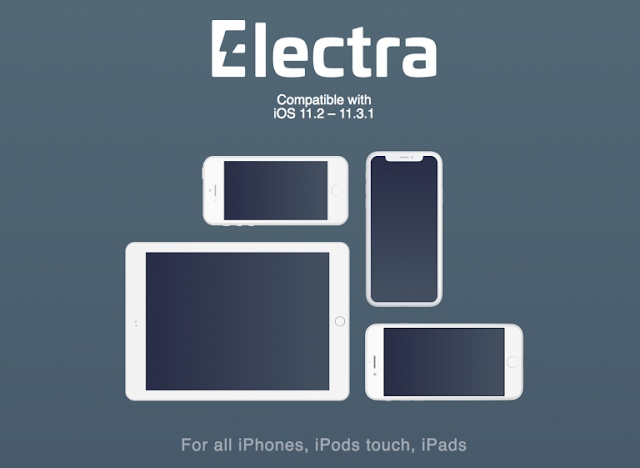
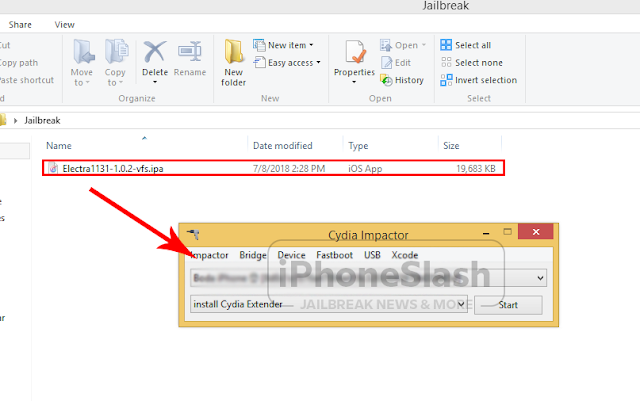


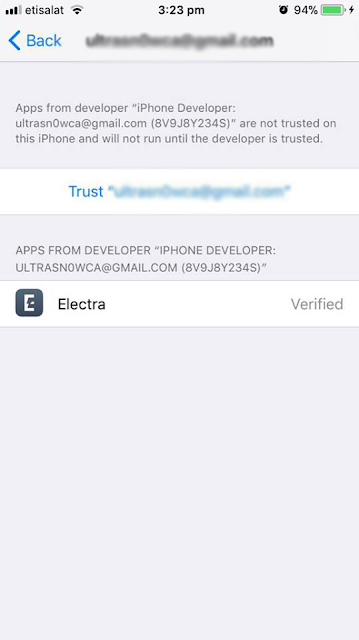











0 comments:
Post a Comment